When major enterprises like Ticketmaster, Yelp, and Petco need rock‑solid WordPress performance for millions of users, they turn to WP Engine — not because it’s cheap, but because it works. WP Engine isn’t your basement-budget host; it’s a premium managed environment built exclusively for WordPress sites that need enterprise-grade speed, security, and world-class support.
In this info-packed guide, we’ll walk you through everything you need to know about WP Engine’s managed hosting platform — from pricing and performance features to developer tools and some of its limitations. Whether you’re running a high-traffic WordPress website, managing multiple client sites as an agency, or just looking for top-notch performance for your online business, this guide will help you figure out if WP Engine’s premium hosting is the right fit for you.
What is WP Engine Hosting?
WP Engine offers managed WordPress hosting — a hands-off, turbo-powered experience that frees you from plugin updates, security patches, slow loading times, and other headaches. Everything — from server architecture to expert support — is finely tuned for WordPress, giving you performance levels general-purpose hosts can only dream of.
The platform focuses exclusively on WordPress, meaning every aspect of their infrastructure, from server configurations to customer support, is optimized specifically for how WordPress works. This laser focus enables WP Engine to deliver features and performance levels that general-purpose hosting providers simply cannot match.
Key Platform Features
EverCache: WP Engine’s custom caching system. Their proprietary caching technology is designed specifically for WordPress sites. This advanced system automatically detects cacheable and non-cacheable dynamic content, significantly reducing server load while optimizing both speed and scalability. When your WordPress site experiences traffic surges, EverCache helps handle the increased demand seamlessly.
Containerized Infrastructure: WP Engine’s infrastructure utilizes containerization technology, where each WordPress website runs in isolated, standardized environments. Each site runs in its own isolated container, ensuring consistent performance and solid security.
CDN & Global Data Centers: The platform includes integrated content delivery network (CDN) capabilities, automated PHP and MySQL updates, and load-balanced hosting environments designed for maximum uptime. These fast-loading sites for audiences worldwide are backed by bulletproof redundancy.
Staging + Dev Tools: One-click staging, SSH/WP‑CLI support, Git/GitHub integration, and robust migration tools for agencies and developers.
All managed hosting plans include automated daily backups with up to 40 restoration points, one-click staging environments for safe testing, and 24/7 access to WordPress experts. The user portal provides streamlined site management tools, real-time performance monitoring, and seamless environment switching between development, staging, and production.
WP Engine Hosting Plans and Pricing
WP Engine structures its offerings into tiered managed WordPress hosting plans designed to accommodate everything from individual WordPress websites to large-scale enterprise deployments. Understanding these pricing tiers is crucial for determining the best fit for your specific hosting requirements.
Plans & Pricing Overview
WP Engine caters to everyone—from solo bloggers to enterprise giants. Here’s the breakdown:
Startup – $13/month annually. One site, core features (SSL, CDN, backups, support), ideal for small businesses.
Professional / Growth / Scale – More sites, higher limits, added performance—perfect for growing businesses.
Enterprise – Custom resources, advanced security, dedicated support for mission‑critical projects.
Extras:
Add‑ons like Global Edge Security ($300/year) offer enhanced WAF and DDoS protection.
Additional sites cost ~$200/year.
Monthly pricing is available, but annual plans earn a discount.
A 60-day money-back guarantee makes it easy to test-drive the platform.
Value Proposition Analysis
WP Engine’s pricing significantly exceeds budget shared hosting options, where providers like Bluehost or SiteGround offer plans starting at $1.99-$2.99/month. However, this price difference reflects fundamental differences in service quality, performance capabilities, and support expertise.
Budget hosting providers typically offer general-purpose platforms supporting multiple content management systems, basic customer support, and shared resource environments. WP Engine’s premium pricing includes WordPress-specific optimization, expert support from WordPress specialists, enterprise-grade security features, and performance technologies unavailable on budget platforms.
For businesses where website performance directly impacts revenue, agencies managing client sites professionally, or WordPress users requiring reliable expert support, WP Engine’s pricing represents an investment in superior hosting infrastructure rather than simply a hosting expense.
Why Price Won’t Shock You (If You Need It)
Compared to WP Engine alternatives like Bluehost or SiteGround (~$2–3/month), WP Engine is definitely a splurge. But you get what you pay for:
- WordPress‑only optimization
- Faster load times
- Expert support
- Enterprise-grade reliability
For ecommerce, client agencies, and growing WordPress websites, performance is an investment—worth far more than occasional penny-pinching.
Performance and Speed Features
WP Engine doesn’t just talk fast — they show it:
- Page loads average just 0.62 seconds
- Global latency around 4.5ms
- 100% uptime during testing periods
It’s not magic — it’s smart tech and pro-grade architecture delivering Google Core Web Vitals insights right in your dashboard.
Measurable Performance Metrics
Independent performance testing demonstrates WP Engine’s superior speed capabilities. The platform achieves average page load times of just 0.62 seconds across diverse WordPress sites, significantly faster than industry averages. Global latency measurements average 4.53ms, reflecting the efficiency of WP Engine’s distributed infrastructure and CDN integration.
During reliability testing periods, WP Engine has maintained 100% uptime, showcasing the platform’s robust infrastructure and proactive monitoring systems. These uptime statistics prove particularly important for e-commerce sites, business websites, and any WordPress site where downtime directly impacts revenue or user experience.
WP Engine’s user portal includes access to Google Core Web Vitals reports, allowing site owners to monitor real-world performance metrics directly within their hosting dashboard. These reports provide valuable insights into how your WordPress website performs for actual users, helping identify optimization opportunities and track performance improvements over time.
Infrastructure and Optimization
The platform’s performance advantages extend beyond caching to include automated PHP and MySQL updates that maintain optimal server performance. WP Engine automatically applies performance-oriented updates while ensuring WordPress compatibility, eliminating the need for manual server management.
Global data centers and integrated CDN capabilities, as part of centralized global marketing strategies, ensure fast content delivery regardless of visitor location. This geographic distribution minimizes latency for international audiences and provides redundancy for improved reliability.
Load-balanced hosting environments distribute website traffic across multiple servers, preventing performance bottlenecks during traffic spikes. This architecture ensures consistent site performance even during peak usage periods, making WP Engine particularly suitable for high-traffic WordPress sites and online stores.
Security and Protection
Website security is a top priority for any WordPress website, especially if you’re running an online store or handling customer data. WP Engine has you covered with a solid security framework that offers multiple layers of protection — from proactive threat detection to automated backups—so you can focus on growing your business without worrying about security headaches.
Proactive Security Measures
WP Engine employs continuous, real-time threat detection systems that monitor all WordPress sites for malicious activity. When security threats are identified, the platform automatically blocks malicious traffic and implements remediation protocols to protect your WordPress website and visitor data.
The managed firewall utilizes a strict least-privilege approach, limiting access to only necessary resources while constantly updating security rules to address emerging threats. This proactive security model contrasts sharply with reactive approaches where vulnerabilities are addressed only after exploitation attempts.
Multi-factor authentication protects user accounts from unauthorized access, while SSH access provides secure administrative capabilities for advanced users. These security features work together to create a comprehensive protection framework that addresses both automated attacks and targeted intrusion attempts.
SSL Certificates and Encryption
All WP Engine plans include free, auto-renewing SSL certificates provided through Let’s Encrypt. These certificates ensure encrypted communication between your WordPress website and visitors, protecting sensitive data transmission and improving search engine rankings.
The platform handles SSL certificate installation, renewal, and management automatically, eliminating the technical complexity typically associated with SSL implementation. This automation ensures continuous encryption protection without requiring ongoing maintenance from site owners.
Layer 3 & 4 DDoS mitigation protects WordPress sites from distributed denial-of-service attacks that attempt to overwhelm server resources. This protection operates at the network level, filtering malicious traffic before it reaches your WordPress website.
Backup and Recovery Systems
Automated daily backups create up to 40 restoration points, providing comprehensive protection against data loss from security incidents, human error, or technical failures. These automatic backups operate seamlessly in the background, ensuring data protection without impacting site performance.
The backup system supports one-click restoration, allowing rapid recovery from various scenarios. Whether you need to reverse problematic updates, recover from security incidents, or restore accidentally deleted content, WP Engine’s backup system provides reliable recovery options.
Manual backups can be created on-demand before major site changes, providing additional control over restoration points. This flexibility proves particularly valuable for developers implementing significant updates or agencies managing client WordPress sites.
Global Edge Security Add-on
For WordPress sites requiring additional security layers, WP Engine offers Global Edge Security as a premium add-on for $300/year. This advanced security package includes a managed Web Application Firewall (WAF) that provides application-layer protection against sophisticated attacks.
The WAF includes protection against OWASP Top 10 vulnerabilities, addressing the most common web application security risks. Enhanced DDoS mitigation capabilities provide additional protection against large-scale attacks that could overwhelm standard protection systems.
This security add-on proves particularly valuable for e-commerce sites, businesses handling sensitive customer data, or any WordPress website requiring maximum security protection. The managed nature of these security features means WP Engine handles configuration, monitoring, and updates automatically.
Developer Tools and Features
WP Engine’s developer-focused features distinguish it from basic managed hosting providers by offering sophisticated tools for modern WordPress development workflows. These capabilities prove essential for agencies, developers, and businesses requiring professional development practices.
Environment Management
One-click staging environments enable safe testing of WordPress updates, plugin changes, and design modifications without affecting your live website. These staging environments provide identical copies of production sites, allowing thorough testing before deploying changes to live websites.
The platform supports multiple environment types including development, staging, and production environments. This multi-environment approach enables proper development workflows where changes progress through testing phases before reaching live sites.
Environment switching between production, staging, and development occurs seamlessly through the user portal. Developers can push changes between environments or synchronize content and databases as needed, supporting professional development practices.
Version Control and Deployment
GitHub Actions integration enables modern DevOps workflows for WordPress development teams. This integration supports automated testing, deployment pipelines, and continuous integration practices that improve development efficiency and code quality.
Git version control support allows developers to manage WordPress code using industry-standard version control practices. SSH access enables direct code pushes and command-line management of WordPress installations, providing the flexibility professional developers require.
WP-CLI (WordPress Command Line Interface) provides powerful command-line tools for WordPress management, plugin control, and system administration. These tools enable automated site management, bulk operations, and integration with development scripts.
Site Management and Migration
Flexible site copy tools simplify WordPress website transfers and duplication. Whether migrating from another hosting provider or creating development copies of existing sites, these tools streamline the process and reduce migration complexity.
Local developer tools enhance productivity for WordPress developers working on local environments before deploying to WP Engine’s platform. These tools ensure compatibility and smooth transitions between local development and hosted environments.
Streamlined migration utilities help transfer existing WordPress sites to WP Engine’s platform. The migration process includes assistance from WP Engine support team members who specialize in WordPress transfers, ensuring smooth transitions from other hosting providers.
Agency and Team Features
For agencies managing multiple client WordPress sites, WP Engine provides centralized management capabilities through their user portal. This centralization simplifies site management, billing, and support across client portfolios.
Team collaboration features enable multiple developers to work on WordPress projects simultaneously while maintaining proper access controls and permissions. These features prove essential for agencies and development teams requiring coordinated workflows.
Professional plan customers and above receive enhanced support including phone support access, priority response times, and dedicated account management for larger deployments.
Customer Support Quality
WP Engine’s support quality represents a significant differentiator from budget hosting providers, offering specialized WordPress expertise rather than generalist technical support. This focus on WordPress-specific knowledge proves valuable when troubleshooting complex issues or optimizing site performance.
Support Availability and Channels
24/7/365 live chat and email support ensure assistance availability regardless of time zone or schedule. This round-the-clock availability proves particularly important for businesses operating internationally or agencies managing client sites across different time zones.
Phone support becomes available for Professional plan customers and above, providing direct access to WordPress experts for complex issues requiring real-time collaboration. This tiered support approach ensures appropriate support levels while maintaining cost efficiency for entry-level plans.
The support team consists exclusively of WordPress experts capable of resolving approximately 90% of WordPress issues on first contact. This first-contact resolution rate significantly exceeds industry averages and reflects the team’s deep WordPress knowledge.
Expertise and Specialization
Unlike generalist hosting providers supporting multiple platforms, WP Engine support team members specialize exclusively in WordPress. This specialization enables more accurate diagnoses, faster issue resolution, and recommendations specific to WordPress optimization.
The support team can address everything from hosting performance to security issues, providing comprehensive assistance across all aspects of WordPress site management. This expertise proves particularly valuable for users experiencing complex performance issues or security concerns.
Advanced users benefit from support team knowledge of developer tools, staging environments, and modern WordPress development practices. This technical depth enables productive collaboration between experienced developers and support specialists.
Resources and Documentation
Comprehensive knowledge base provides detailed documentation covering common WordPress tasks, troubleshooting procedures, and platform-specific features. This self-service resource enables users to resolve many issues independently while learning more about WordPress optimization.
Up-to-date technical documentation covers WP Engine’s specific features, developer tools, and integration options. This documentation proves particularly valuable for developers implementing complex workflows or agencies training team members.
Advisory services and onboarding assistance help new customers transition to WP Engine’s platform effectively. This guidance ensures users maximize platform benefits while avoiding common migration pitfalls.
Premium WordPress Themes and Tools
WP Engine includes access to premium WordPress themes and tools as part of their hosting packages, providing additional value beyond hosting infrastructure. These included resources help users create professional WordPress sites without additional theme or framework costs.
Genesis Framework and StudioPress Themes
All WP Engine customers receive free access to the Genesis Framework and 35 StudioPress premium themes. Genesis represents a respected WordPress framework known for security, SEO optimization, and performance efficiency.
The Genesis Framework provides a solid foundation for WordPress development with clean code, mobile responsiveness, and search engine optimization built-in. This framework approach enables faster development and better site performance compared to many generic WordPress themes.
StudioPress themes included with WP Engine hosting feature clean, professional designs suitable for business websites, blogs, and portfolios. These themes undergo regular updates for security and WordPress compatibility, ensuring long-term reliability.
Automated Updates and Management
Theme and plugin updates occur automatically through WP Engine’s management system, ensuring security patches and compatibility updates install without manual intervention. This automation reduces security risks while maintaining site functionality.
The platform curates plugin compatibility to ensure reliable operation within WP Engine’s environment. This curation helps prevent conflicts and performance issues that commonly occur with incompatible plugin combinations.
One-click WordPress installation simplifies initial site setup, allowing users to quickly deploy new WordPress websites with Genesis Framework and selected themes pre-configured.
Value and Limitations
The included themes offer great value for users looking for professional WordPress designs without the hassle of extra licensing fees. For businesses wanting to add their own personal touch, these themes provide a solid foundation to customize and make truly their own.
That said, the selection isn’t as vast as what you’d find in a full marketplace. So, if you’re after a very specific style or advanced features, you might need to explore additional themes or consider custom development.
The Genesis Framework really shines with its focus on performance and SEO, giving your WordPress site a strong boost in search rankings and speed. This makes it especially handy for business sites and content-heavy websites that want to stand out online.
Hosting Management Dashboard
WP Engine’s custom control panel distinguishes itself from generic hosting interfaces by focusing specifically on WordPress site management needs. This specialized approach streamlines common WordPress tasks while providing access to advanced features when needed.
User Interface and Navigation
The user portal balances advanced hosting controls with intuitive navigation, making complex features accessible to users regardless of technical expertise. Clean organization prevents overwhelming new users while ensuring experienced developers can access necessary tools efficiently.
WordPress-specific workflows receive priority in the interface design, with common tasks like backup management, staging environment creation, and performance monitoring prominently featured. This prioritization reduces the time required for routine site management tasks.
Real-time performance metrics display within the dashboard, providing immediate insights into site speed, resource utilization, and visitor traffic patterns. These metrics help users identify optimization opportunities and monitor the impact of site changes.
Site Management Capabilities
Environment switching between production, staging, and development occurs through simple interface controls, enabling safe testing workflows without complex technical procedures. This simplification makes professional development practices accessible to users without extensive technical backgrounds.
Domain management tools handle A record and CNAME setup through the hosting dashboard, simplifying DNS configuration for users migrating from other hosting providers or adding custom domains to WordPress sites.
SSL certificate activation and management occur automatically, with status indicators showing certificate validity and renewal schedules. This automation eliminates the complexity typically associated with SSL implementation and maintenance.
Performance and Resource Monitoring
Site performance statistics provide detailed insights into page load times, server response times, and overall site health. These metrics help users understand their WordPress website’s performance characteristics and identify potential improvement areas.
Resource utilization monitoring shows bandwidth usage, storage consumption, and other hosting resource metrics. This visibility helps users understand their current plan utilization and plan for future scaling needs.
Backup management tools provide easy access to restoration points, backup scheduling options, and one-click restore capabilities. The interface simplifies what traditionally requires complex technical procedures into straightforward administrative tasks.
WP Engine vs Competitors
Understanding how WP Engine compares to other hosting providers helps clarify its position in the hosting market and determine whether its premium pricing aligns with your WordPress hosting requirements.
WP Engine vs WordPress and Budget Hosts
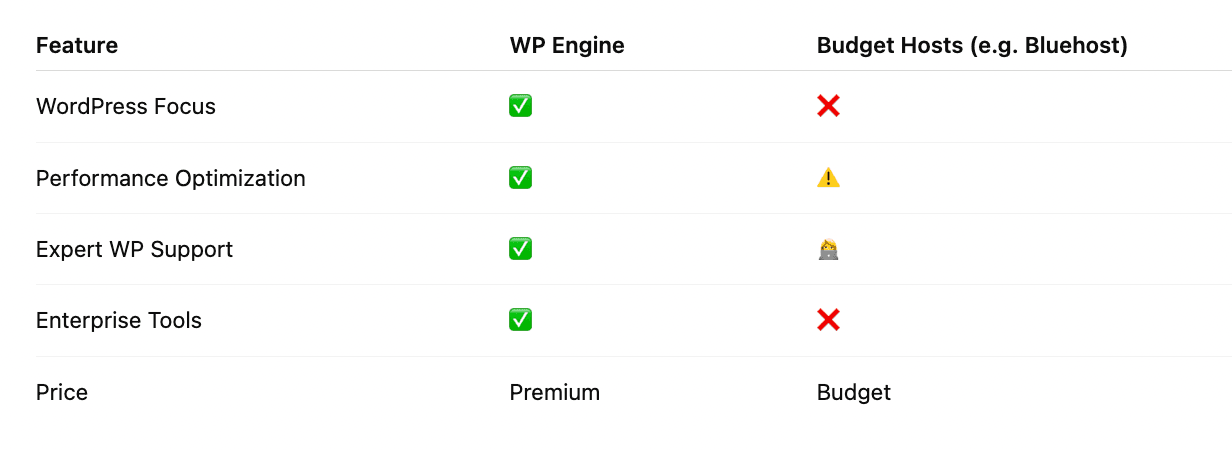
Price Comparison Context
WP Engine’s pricing substantially exceeds budget shared hosting providers like Bluehost (starting at $1.99/month) and SiteGround ($2.99/month). This price difference reflects fundamental differences in service scope, infrastructure quality, and support expertise rather than simple feature comparisons.
Budget hosting providers typically offer general-purpose platforms supporting multiple content management systems, basic customer support, and shared resource environments. WP Engine’s managed hosting approach includes WordPress-specific optimization, expert support, and enterprise-grade infrastructure unavailable on budget platforms.
For WordPress users prioritizing performance, security, and expert support over minimal costs, WP Engine’s pricing represents an investment in superior hosting infrastructure. The platform’s focus on managed services means users pay for comprehensive WordPress expertise rather than basic server access.
Feature and Service Differences
Unlike budget hosts that may include email hosting, unlimited site options, or cPanel access, WP Engine focuses exclusively on WordPress hosting excellence. This specialization means some standard hosting features are not included, but WordPress-specific capabilities far exceed generalist providers.
Budget hosting providers cannot match WP Engine’s uptime reliability, performance optimization, or security features. The managed hosting approach includes proactive monitoring, automatic updates, and expert intervention that prevents issues rather than simply responding to problems.
The support quality difference proves particularly significant for businesses depending on their WordPress websites. While budget providers offer basic technical support, WP Engine’s WordPress specialists can resolve complex issues and provide optimization recommendations unavailable elsewhere.
Theme and Design Limitations
WP Engine provides free access to Genesis Framework and 35 StudioPress themes, but this selection remains limited compared to full WordPress theme marketplace access. Users requiring specific design styles may need additional theme purchases or custom development.
The curated theme approach ensures compatibility and performance optimization but restricts design options compared to hosting providers offering unlimited theme access. This limitation primarily affects users with specific design requirements not met by included themes.
Who Should Choose WP Engine
WP Engine’s premium positioning and WordPress specialization make it ideal for specific user types who prioritize performance, security, and expert support over budget considerations.
Business / Enterprise — ecommerce, lead-gen sites, high-stakes traffic
Agencies & Developers — Git, staging, centralized control
High‑growth / High‑traffic Sites — CDN and autoscaling handle seasonal surges
Support-Focused Users — WordPress specialists, not generic call-center agents
The Main Takeaway
WP Engine is a premium, pressure-tested foundation for growing WordPress sites — built for speed, locked down for security, and supported by WordPress experts. Yes, the price is steeper — but for businesses, agencies, and dev teams that rely on flawless performance, the value is unmistakable.
Whether you’re ready to migrate from budget hosting, launching a new WordPress website, or seeking to improve your current site’s performance and security, WP Engine host offers the enterprise-grade foundation that growing WordPress sites require for long-term success.
How Assemble Can Help
Choosing a premium host like WP Engine is just the start. To truly unlock its potential, you need a creative partner who understands both the tech stack and the storytelling. That’s where Assemble comes in. We build fast, flexible, and beautifully branded WordPress experiences that make the most of platforms like WP Engine — whether you’re scaling an ecomm brand, launching a product, or rethinking your digital presence from the ground up.
Need a site that performs as brilliantly as it looks? Let’s talk.


